Get free AWS Credits for Startups
Let's see how to apply for free credits in AWS.
AWS is a great place for building your startup idea. Especially for startups, it is really important to keep the costs low.
AWS offers great ways to give you free credits. The entry barrier for receiving these credits with AWS Activate is very low. This article shows you some ways on how to get free credits for your startup idea.
AWS Activate
AWS Activate is a program by AWS that offers you free credits and a lot of additional options. There are two main programs within Activate.
- Activate Founders: $1.000 - $5.000 credits for small founders and bootstrapped businesses
- Activate Portfolio: $100.000 startups with associated venture capital firms, accelerators, or similar
I will go through both programs and show you how to apply for both of them. In the end, I show you some of the main additional benefits you will have when entering the activate program.
Activate Founders
The Activate Founders program offers you an initial $1,000 in AWS credits and $350 in support credits which you can use for additional architecture and developer support. For all activate programs you get additional benefits that I cover later in the article.
There are some requirements for applying for the activate founders program:
- You are not allowed to be already enrolled in AWS Activate (obviously)
- You can't combine it with the Portfolio program
- You need an AWS account
- Your startup needs to be bootstrapped (self-funded). That means it is not allowed to have any investment of a venture capitalist or any other institution
- You need to have some sort of online presence. A website, Angellist site, or LinkedIn profile is often enough
- The startup mustn't be older than 10 years old.
If you meet these, rather easy, requirements you have a really good chance of being accepted for the AWS Activate program.
I, personally received this program with my side project Deposur within a few days. The application just takes about five minutes and is really easy. So give it a go.
How to apply for Activate Founders?
The application is really easy and fast.
- Sign in to your AWS account and go to the Activate Console.
- Click on the founders package → Get started
-
Click on the checkmark Apply my credits to this account. Be sure to be logged into the right account!. It often happens to be in the wrong account 😉
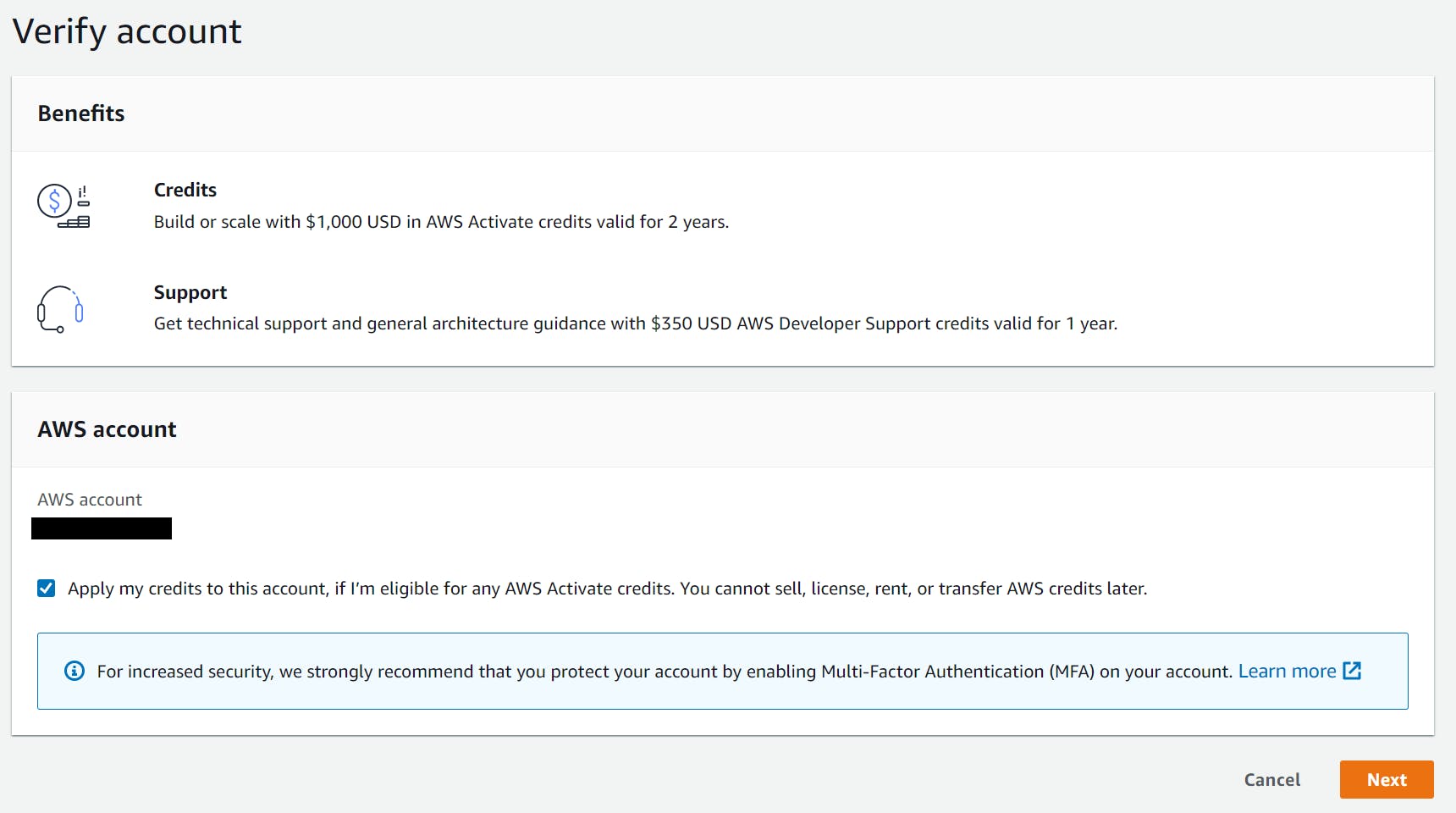
-
Now you will see a form where you have to enter some basic information about your company. This is really basic information and I think it is self-explanatory.
- Company name
- Company description
- Website
- Industries - You can check up to 10 industries
- Areas or services you are interested in This information shows AWS basically in which area your startup goes and in which technical services you maybe need help.
-
The last step is to complete your team profile. For the team profile, you need to enter basic information about all team members and add (if possible) the LinkedIn profiles of everybody. This makes it way more authentic to see that there are real people behind the startup team.
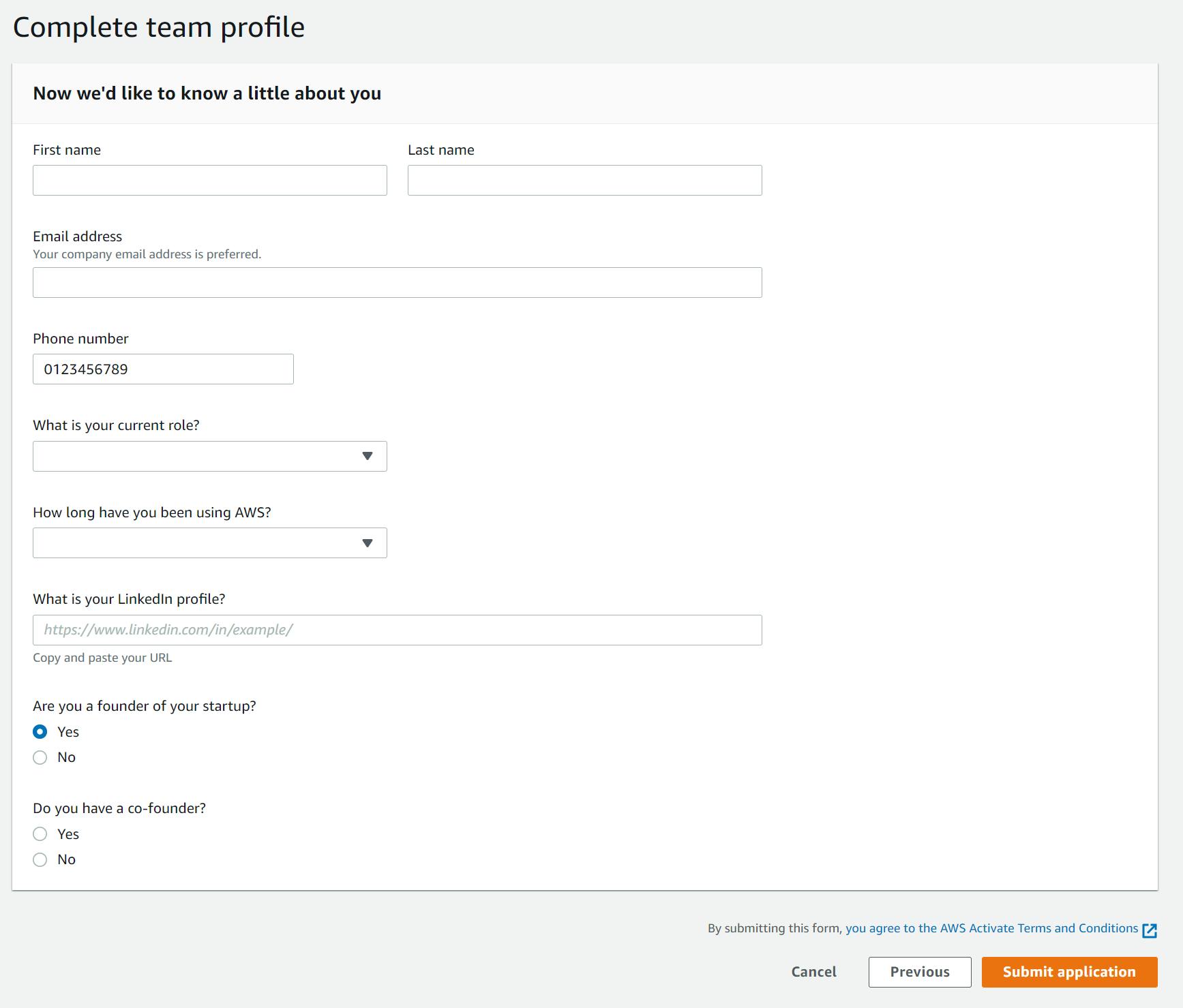
That’s it. Click on Submit Application and your application is sent. You just need to wait for a couple of days and then you will receive an email from the Activate team that lets you know if you came in or not. For deposur it took about three days and everything was set.
After Acceptance
After you get your acceptance email you will not see the credits instantly in the billing console. But you will see it in the activate console. Just log into your AWS Account, head to the Activate Console and you should see your credits on the right side in Costs and Credits Summary.
After some days you will also see them in the billing console in the left menu point Credits.
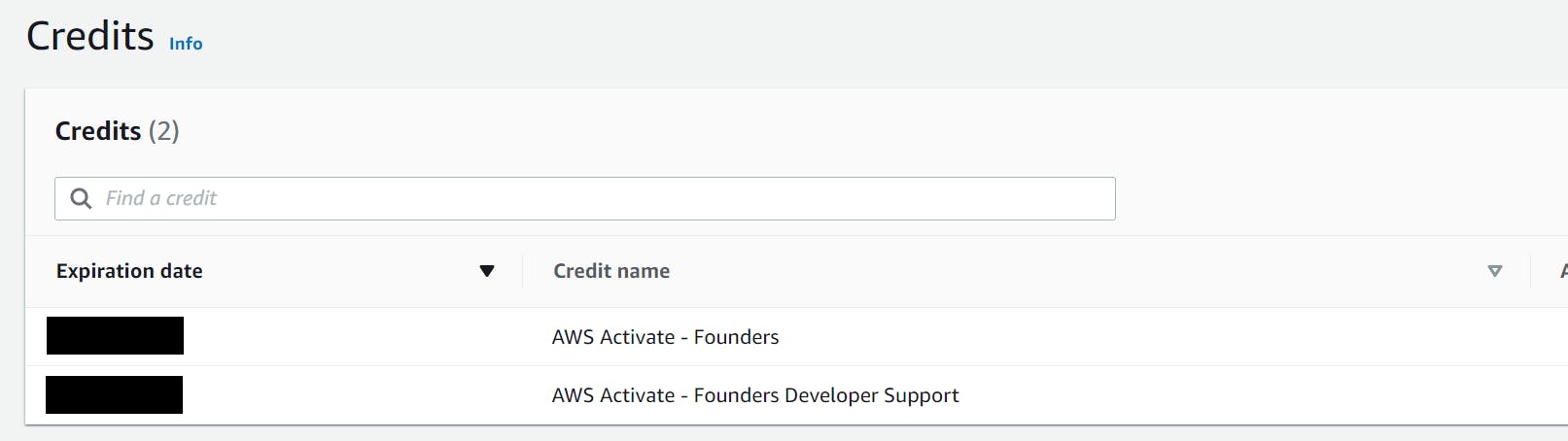
Benefits
You have two kinds of benefits. One is obviously, free credits. The other one is that you have a ton of additional gift codes for third-party tools.
Credits
At the beginning of the founder's package, you will get $1.000 of AWS credits and $350 in support credits. After some time most of the founders get additional $4.000 in credits. That means in the end you will have $5.000 in credits! This is a really amazing opportunity to build your product for free. You need a lot of users to reach that kind of money in a cloud-native application.
Exclusive offers
AWS gives you a lot of additional offers. I will go into these at the end of this chapter.
Activate Portfolio
The Activate Portfolio program is meant for startups that are somehow connected to a provider of the AWS Activate Provider network. The network consists of venture capitalists, accelerators, and other startup enabling organizations. That is why most of the articles online are for the founder's package. I did not receive the portfolio program (so far 😉 ) but I will show you how to apply for it and which benefits you will get.
Requirements
The main requirements for this program are:
- The startup can be unfunded or funded. The main requirement is that it is connected to some VC, accelerator, or incubator that is part of the AWS Activate Provider network
- Company website
- Linkedin profile(s)
- Active AWS Account
- You are not allowed to have received $100.000 in AWS Activate before
- Your startup mustn't be older than 10 years
How to apply?
The application is pretty similar to the one of the Founders Package.
-
Start to the application console. Here choose the Portfolio Package and click on Get Started
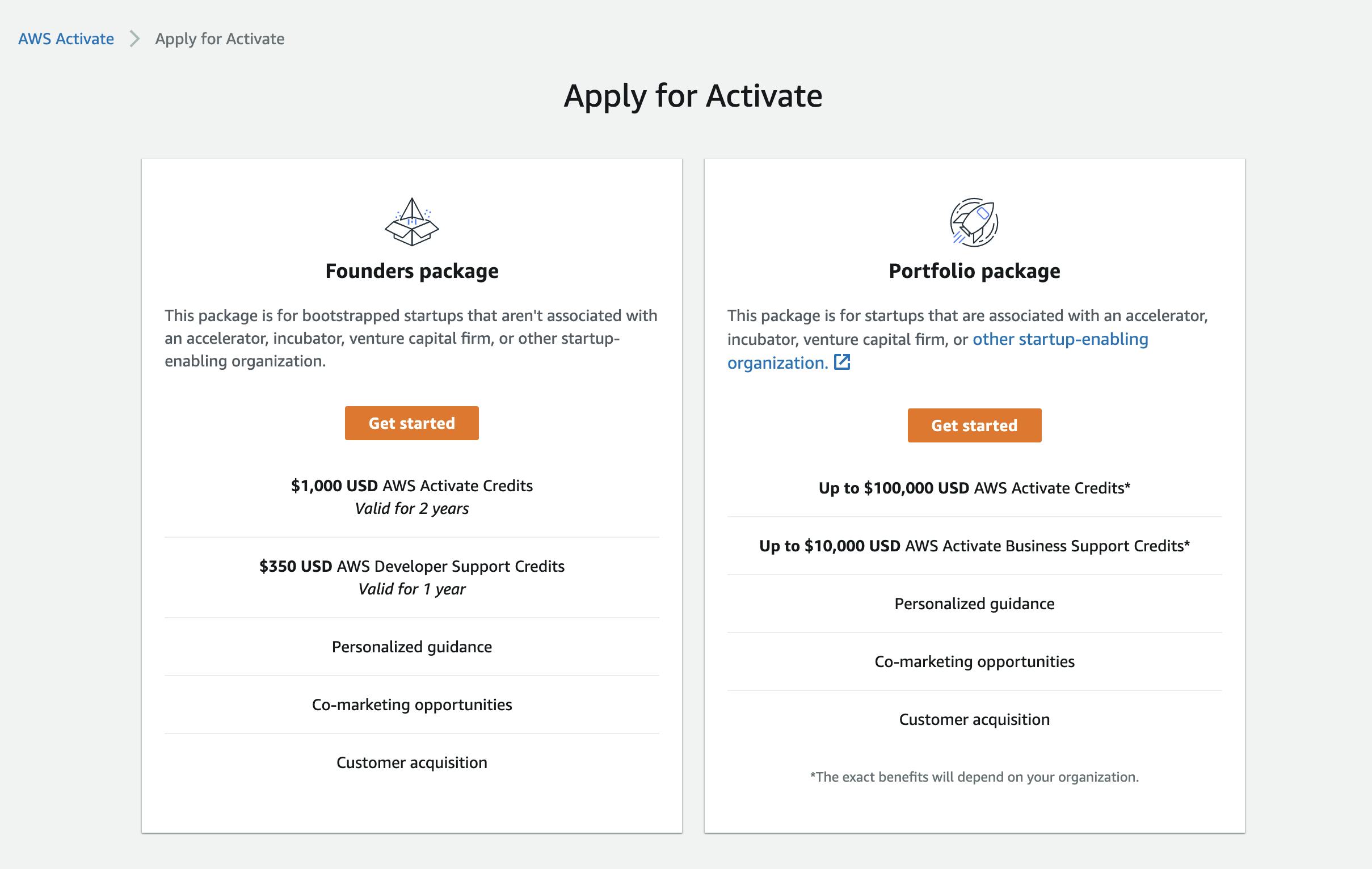
-
Now you need to enter your organization ID. You should get this idea from your provider. That can be your bank, venture capitalist, or any other kind of accelerator.
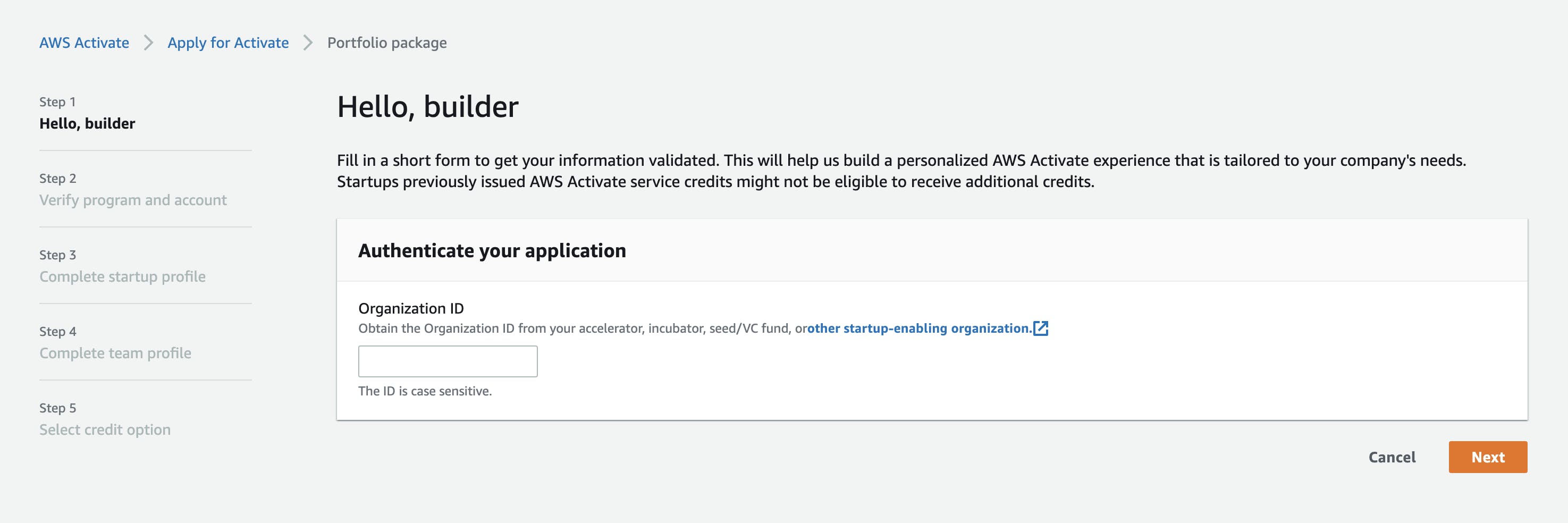 All other steps are the same as in the founders package. I will summarize them here. In case you want to see them in detail with screenshots please scroll up a bit.
All other steps are the same as in the founders package. I will summarize them here. In case you want to see them in detail with screenshots please scroll up a bit.
- Verify program and account. Make sure you are in the correct account and verify your account.
- Complete your startup profile. These are the main info about your company like your name, website, industry, etc.
- Complete team profile. For that, you need to enter all team members with your LinkedIn profiles.
- Select credit option. Here are several options available you need to choose the one that suits your needs best.
Benefits
Credit
The main benefit of this package is credits of course as well. You will get up to $100.000 in credits. It depends a bit on what you plan to do but the most you can get is $100.000.
Additional Benefits
Now we come to the additional benefits. There are a ton of exclusive offers you will get when you enter the Activate program. I won't go into details of all of them but some are really great!
Activate Timeline
First of all, if you head to the Activate Console you get a personalized timeline based on your selections in the application. AWS suggests webinars, articles, and offers for your use case and your interests.
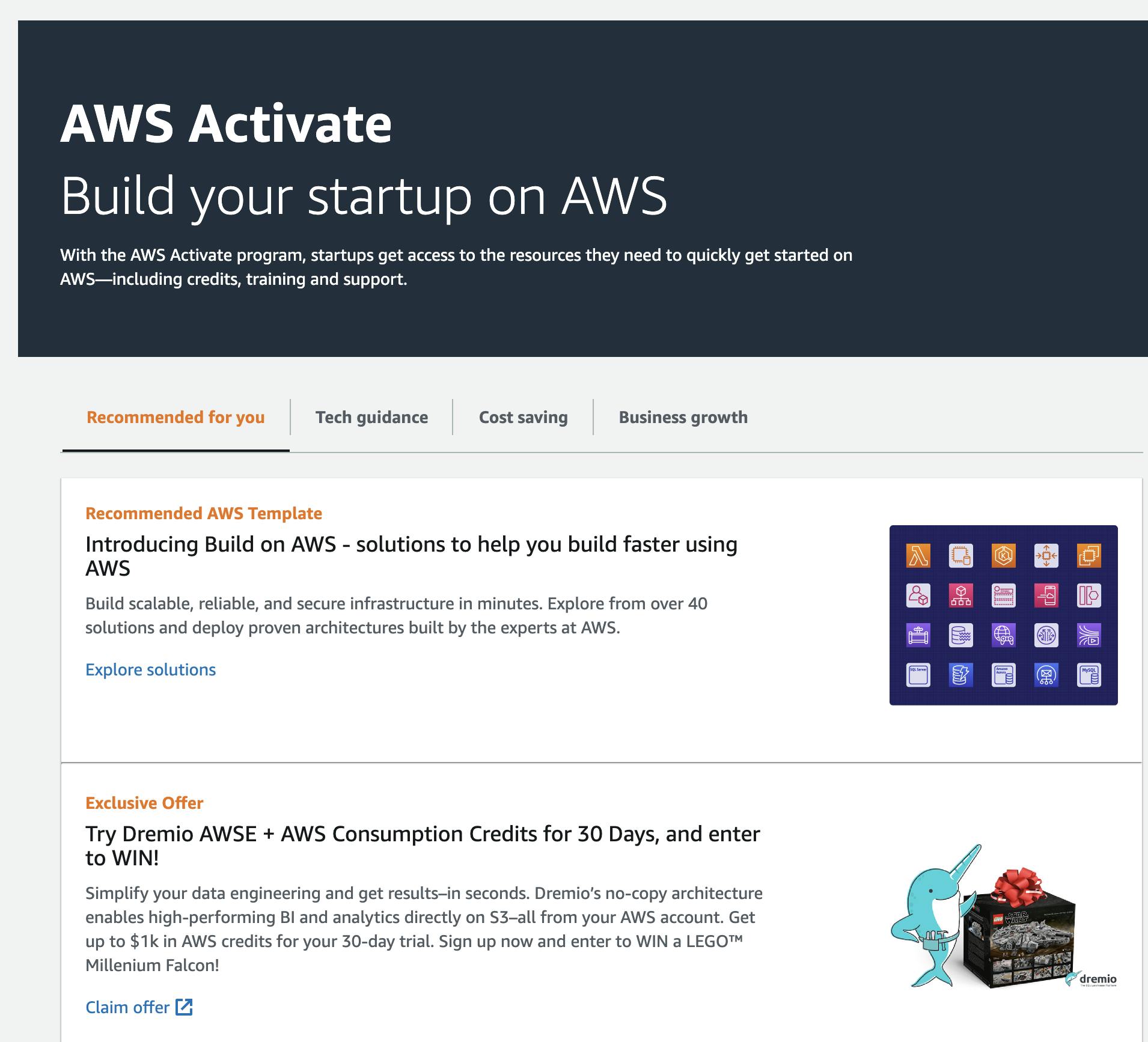
Tech Hub
AWS also offers a Tech Hub within the AWS console. This console tries to summarize some of the most important tech details of your account. I haven't used it so far and basically, it shows you some basic information like
- Cloudwatch alarms
- Trusted advisor checks
- MFA
- Link to support
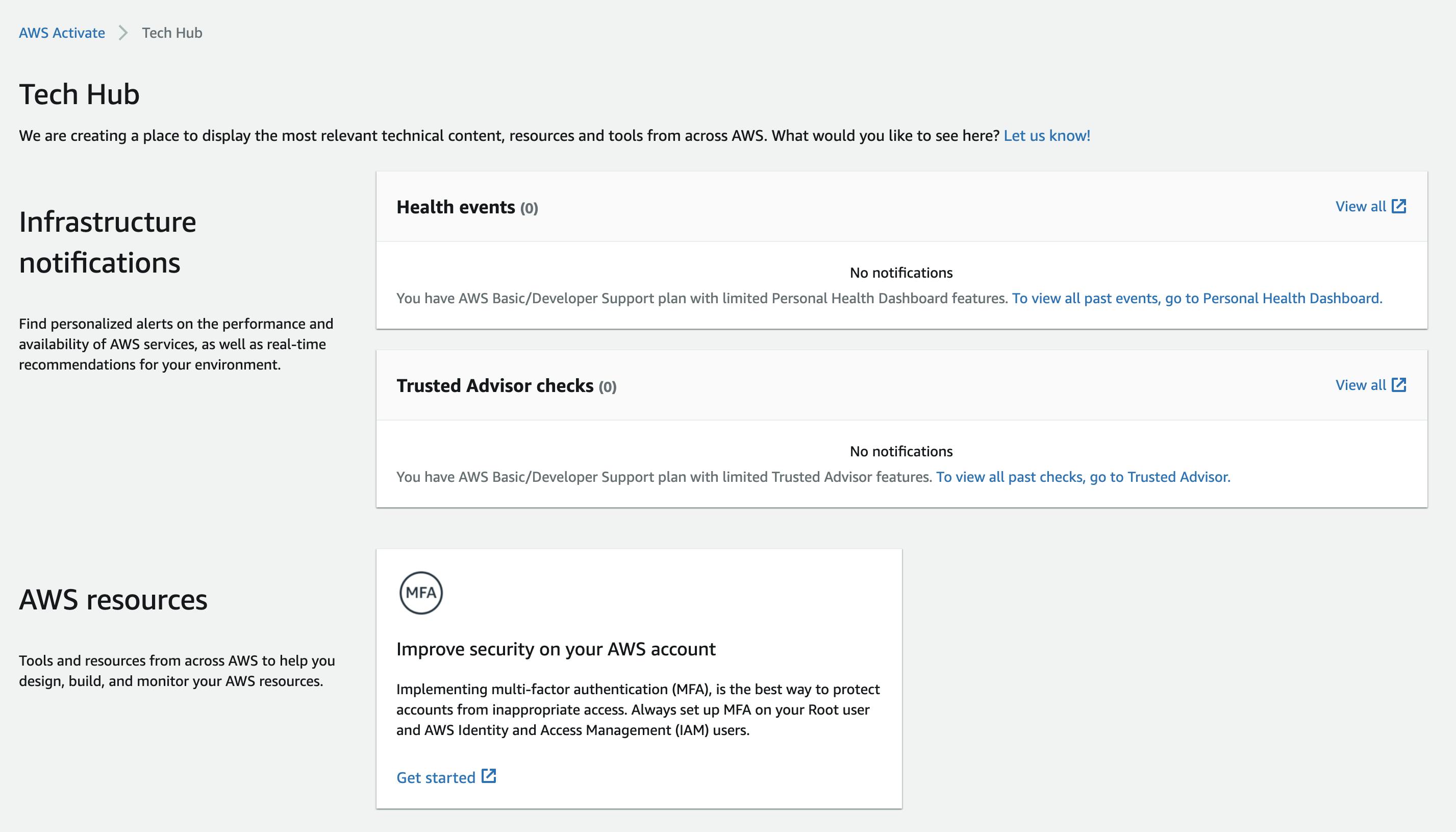
So not really exciting in my opinion.
Build on AWS
The Build on AWS tab is pretty new. Build on AWS suggests some tutorials and workshops for you for different use cases.
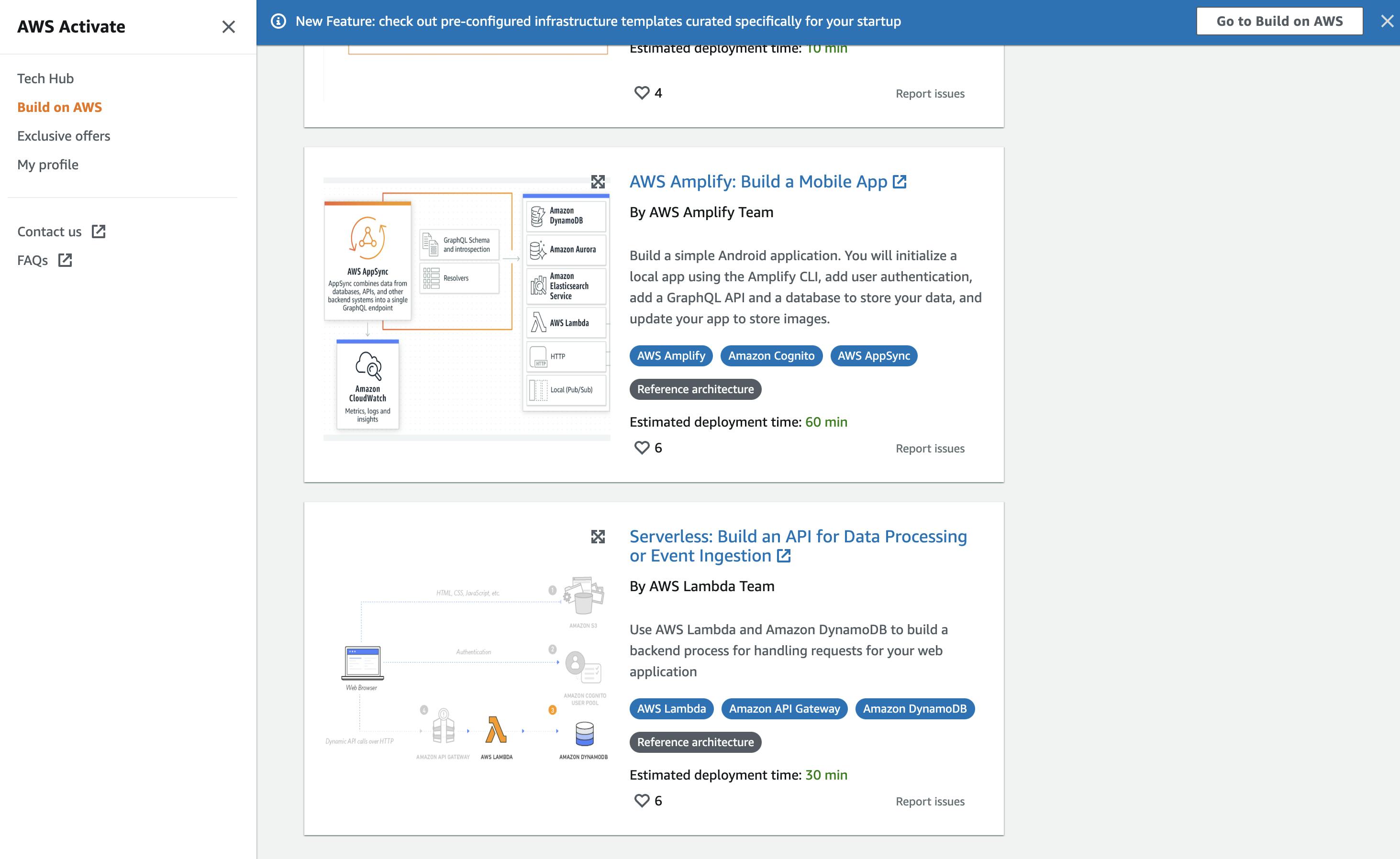
There are different articles for all kinds of different applications. You will also get personalized solutions based on your interests, AWS usage, and the services you entered in your application. I haven't used them so far but they can be quite interesting. Here is one example of how you can build a mobile app with AWS Amplify.
Exclusive Offers
Here it is getting interesting again. In the tab Exclusive Offers you can get a ton of different vouchers and offers for third-party services. These services are all oriented somewhere in the startup world or somehow connected to using AWS. There are 80 different services available. I will show you some examples:
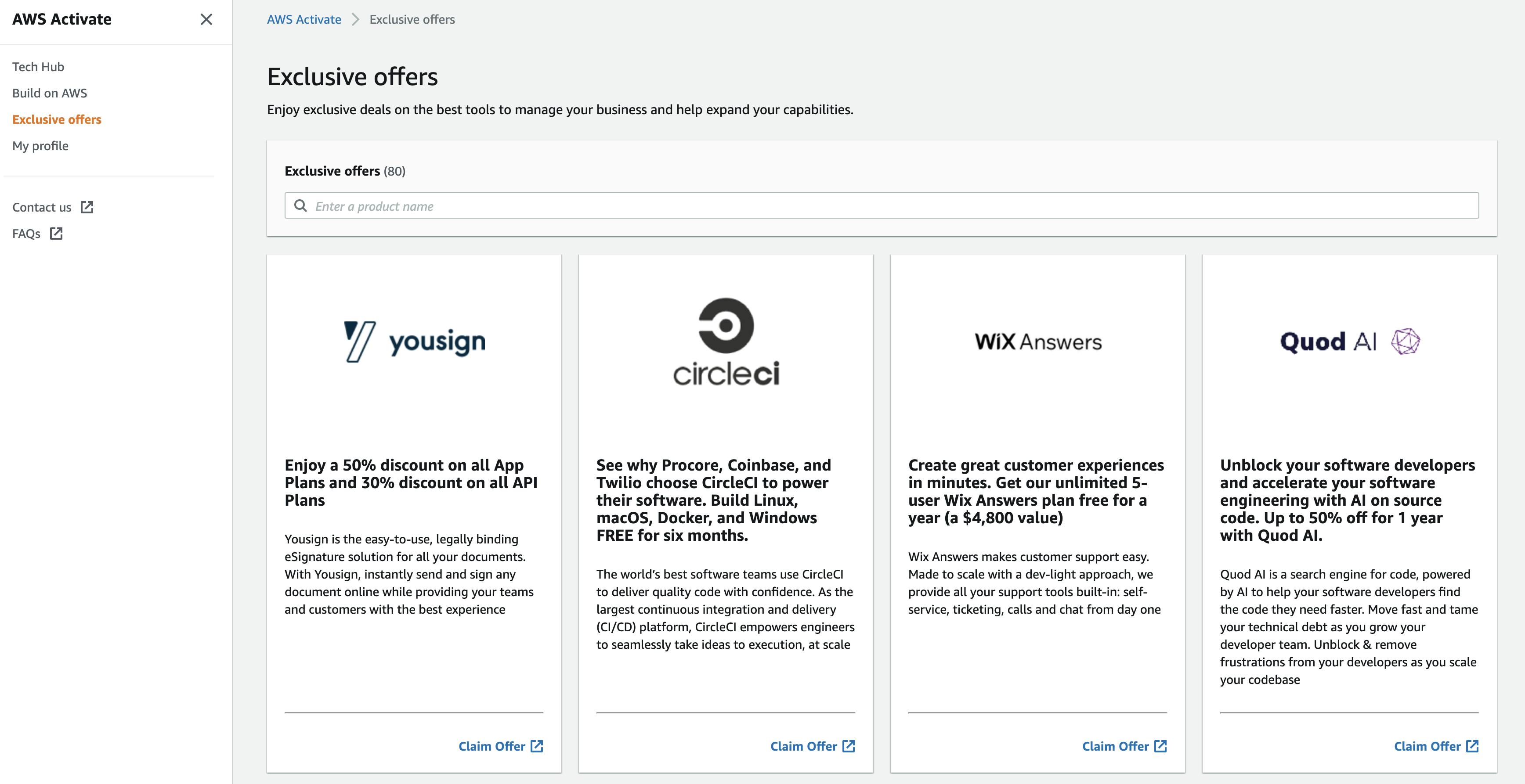
- circleci: Entry-level plan for free
- Fiverr business: Free annual access & 20 discount on the first buy
- zendesk. 6 months free
- Snapchat: $1.500 in credits
- Jira: free account
- here: 350k transactions for free per month
- Notion: $1,000 credits
- algolia: 100% more free searches every month (20,000)
- lumigo: 35 % discount on all paid plans
- miro: $1,000 dollar in credits
- Airtable: $2,000 credits
These are some really great perks to having a look at!
Final thoughts
With AWS it is super easy to get started and to build your startup idea for free. If you have a great idea go for it and apply for the Activate program right now.
If you want to learn more about building digital products on AWS and want to see how I spend my activate credits, follow my Twitter

